
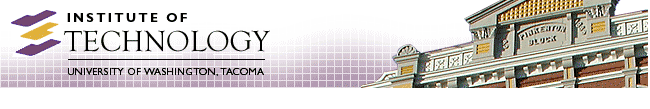
Last updated: 27 May 2004
Removable hard disks are standard IDE hard disks that are pre-installed in a tray (or "cartridge"). The tray then slides into an empty bay designed to accept that tray, and is locked into place with a special key.
To handle variations in project/research needs, some software is pre-installed on a removable hard disk.
Depending on the needs of the project or research, the student may choose to use the pre-installed software or to install project-specific software, either by overwriting the pre-installed software (e.g., an operating system) or supplementing it (e.g., a DBMS). Note that lab staff can help only with problems with the pre-installed software and listed hardware.
Once a removable hard drive is assigned, here is the work flow that a student would undergo:
- unlock locker and retrieve removable hard drive from it
- find an available workstation with an empty drive bay
- insert the removable hard disk tray into the bay
- using a bay key, lock the drive in the bay
- turn on the workstation
- be vigilant and take action to secure your operating system and applications
- perform the work
- backup data to recordable CDs or DVDs
- shutdown and power off the workstation
- unlock the drive from the bay
- remove the removable hard disk tray from the bay
- insert removable hard drive into locker and lock it
Change Log
| 27 May 2004 | Original document |
Hours | Support Information | News |
Policies | Emergencies